Pixelart fonts issue fixed
Calligro » Devlog
We've released a fix for an issue impacting low resolution fonts. Templates won't be antialiased now, making it easy to draw individual pixels on them.
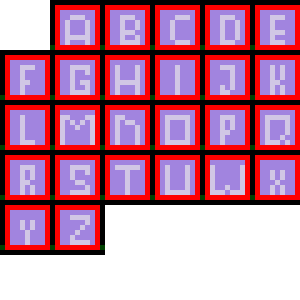
Files
calligro-win-64.zip 113 MB
Version 1.0.1 Oct 17, 2021
calligro-linux.zip 104 MB
Version 1.0.1 Oct 17, 2021
Get Calligro
Download NowName your own price
Calligro
Open source bitmap font generator
More posts
- New Update & Official Tutorial Now AvailableDec 02, 2024
- Template saving bug fixJun 28, 2023
- File loading bug fixJun 14, 2023
- Prefilling templates with vector fontsMay 09, 2023
- It's now more pleasant to create custom presetsNov 13, 2021

Comments
Log in with itch.io to leave a comment.
Also (!) now I can get the fonts working in Godot, the image file that Caligro saves ("xxxxx-0.png") is anti-aliased too!
Also found out why I couldn't get fonts to work in Godot - the fnt file keeps the word caligro when I save it with another name:
eg. font saved as "xevious_green":
info face=caligro...
should be:
info face=xevious_green-custom...
and
page id=0 file=caligro-page-0.png...
should be:
page id=0 file=xevious_green-0.png...
Hi, this is just what I need, but I still get antialiasing on the templates randomly on Windows10 / Aseprite.
Hi, can you provide sample template parameters (character set, size, base, etc) from which you get anti-aliased files?
Sure! Here's some examples:
Basic Latin, 8x8, base 8
ABCDEF, 8x8, base 8
Basic Latin, 10x10, base 10
ABCDEF, 10x10, base 10
(I have the base set as above because I'm only using capital letters, is this correct?!)
Also, if I've saved a template with the Basic latin character set, then change the character set to custom (eg. ABCDEF), when I save the template it still has the larger grid from the previous character set. This doesn't happen every time, seems random.